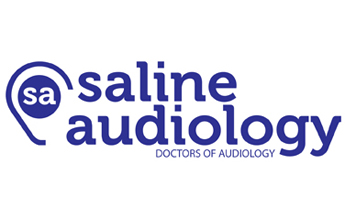Hearing Loops for Homes
Hard of hearing people often struggle to catch television’s fast-paced dialogue. Captioning is a great help, especially for prerecorded entertainment programs (on which captioning is usually simultaneous and accurate). Still, hearing is preferred to reading captions–and both are better than captions alone.
Most people with hearing loss have a simple way to cope with the challenges of TV listening: they turn up the volume. This, however, has two problems: 1) the sound they find most comfortable tends to be irritatingly loud to their spouses and family members, and 2) louder sound needn’t, after traveling the distance from the TV to one’s ears after reverberating around the room, be clear sound.
Infrared, FM, and induction loop systems all enable people with hearing loss to hear clearer TV sound–and, to their family members’ relief, with their own individually adjusted volume. (One such product has been called “the marriage saver.”)
By broadcasting through one’s own customized hearing aids, loop systems work especially well. Moreover, one needn’t fuss with wearing a receiver contraption or stocking fresh batters. Better yet, if desired one can also hear room sound, including conversation and a ringing phone or doorbell. This is accomplished either by using MT (mike + telecoil) settings on one’s hearing aids, or by patching an accompanying microphone into the loop amplifier. (Some TV room loop systems come with a microphone that broadcasts room sounds along with TV sound.)

This is one loop installation that can often be done without a professional. Just plug the amplifier into a power source, connect it to the TV audio output, and run its wire around the edge of the room and over the doorways or under the carpet to encircle the TV room. The amplifier will have a volume control. Some home loop systems also package the loop in a thin pad that slips under the cushion of one’s favorite chair. No fuss! Just run the connecting wire around to the amplifier, into which one can patch TV or a microphone.
Leave a reply